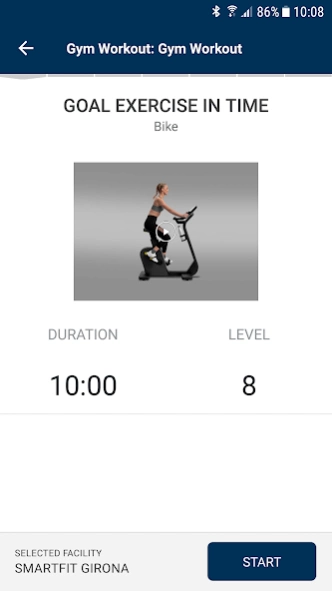MySmartfit 6.7.7
Continue to app
Free Version
Publisher Description
MySmartfit - App that allows you to have your personalized workout routine propria.
MySmartfit is the application that will allow you to have your training routine and make your class reservations easily. Download the app and discover how to make your training more interactive, entertaining and above all obtaining objective data. It will allow you to see videos of the exercises to be performed, loads to use and rest times. Besides, you will be able to know your progress thanks to the introduction of biometric values. With the help of our professionals you will have the right routine for you, being able to even synchronize it with other applications of outdoor physical activities, so that you can know 100% what your level and your progress are.
It includes a section for booking group classes to choose the activity that you like the most at your center in a moment.
You can also enter MOVEs manually through MySmartfit, or sync with other apps like Google Fit, S-Health, Fitbit, Garmin, MapMyFitness, MyFitnessPal, Polar, RunKeeper, Strava, Swimtag and Withings.
About MySmartfit
MySmartfit is a free app for Android published in the Health & Nutrition list of apps, part of Home & Hobby.
The company that develops MySmartfit is Mywellness srl. The latest version released by its developer is 6.7.7.
To install MySmartfit on your Android device, just click the green Continue To App button above to start the installation process. The app is listed on our website since 2023-11-21 and was downloaded 1 times. We have already checked if the download link is safe, however for your own protection we recommend that you scan the downloaded app with your antivirus. Your antivirus may detect the MySmartfit as malware as malware if the download link to com.technogym.smartfit is broken.
How to install MySmartfit on your Android device:
- Click on the Continue To App button on our website. This will redirect you to Google Play.
- Once the MySmartfit is shown in the Google Play listing of your Android device, you can start its download and installation. Tap on the Install button located below the search bar and to the right of the app icon.
- A pop-up window with the permissions required by MySmartfit will be shown. Click on Accept to continue the process.
- MySmartfit will be downloaded onto your device, displaying a progress. Once the download completes, the installation will start and you'll get a notification after the installation is finished.